Check Inbox
This application demonstrates how to open the inbox, get the contents, open a message and set the 'IsRead' property.
Example code:
// get the default messagestore
MsgStore := EWSSession.OpenDefaultMsgStore;
// open the inbox folder
Folder := MsgStore.GetFolder(dfinInbox);
// get the contenttable for the inbox
ContentTable := Folder.GetItems;
// specify the fields we want to retrieve
// The PR_ENTRYID is the most important property
// this is the unique identifier of each message
// we can use the value of this property later on to open the message
ContentTable.Fields.Add(FLD_ITEM_ITEMID);
ContentTable.Fields.Add(FLD_ITEM_IMPORTANCE);
ContentTable.Fields.Add(FLD_MESSAGE_ISREAD);
ContentTable.Fields.Add(FLD_ITEM_HASATTACHMENTS);
ContentTable.Fields.Add(FLD_MESSAGE_SENDER);
ContentTable.Fields.Add(FLD_ITEM_SUBJECT);
ContentTable.Fields.Add(FLD_ITEM_SIZE);
ContentTable.Fields.Add(FLD_ITEM_DATETIMERECEIVED);
// open the table
ContentTable.Open;
// loop through the table
ContentTable.First;
while not ContentTable.EOF do
begin
ContentTable.Next;
end;
Screenshot:
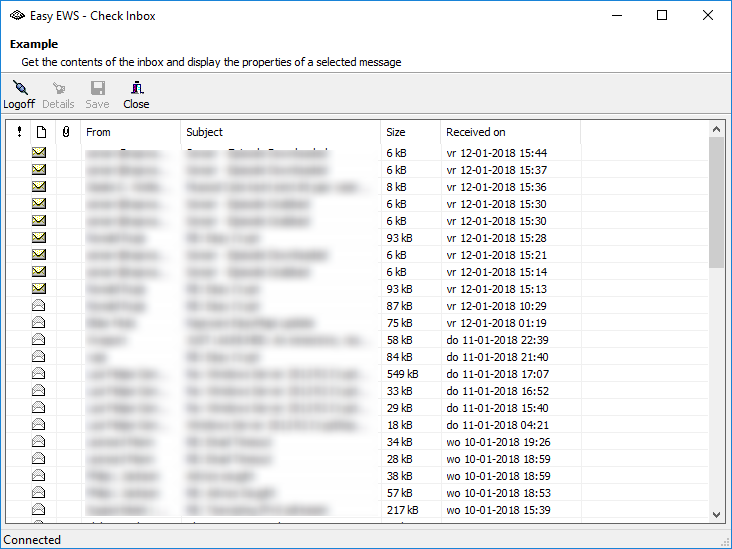 |
